How to Create Instagram Highlights | Customize Your Highlights

In this guide, you’ll learn how to create Instagram Highlights step-by-step, customize them like a pro, and even add Highlights without having to post a new story.
Instagram Highlights are an essential feature to keep your best stories visible on your profile permanently. Unlike regular stories that disappear after 24 hours, Highlights allow you to showcase important moments, offers, or content at all times, helping you engage and attract followers consistently.
What Are Instagram Highlights?

Story Highlights on Instagram are collections of your past stories that you can group and display on your profile below your bio. They help you organize content by themes — for example, travel, products, tutorials, making your profile more attractive and easier to navigate.
Unlike regular stories, Highlights stay on your profile until you remove them, offering a permanent showcase.
Why Instagram Highlights Matter?
Instagram Highlights aren’t just decorative icons — they’re powerful storytelling tools that can transform casual visitors into loyal followers. Here’s why they matter:
Highlights keep your best content visible beyond 24 hours, increasing profile engagement and watch time — two factors the Instagram algorithm loves.
Well-organized highlights make your profile look professional and credible. They show consistency, transparency, and brand personality.
Think of Highlights as a mini navigation menu — guiding people to key areas like products, reviews, or tutorials. Your “About,” “FAQs,” or “Behind the Scenes” stories can live permanently and work as a 24/7 brand introduction.
How to Create Instagram Highlights — Step by Step

- Open Your Instagram Profile:
Tap your profile icon at the bottom right. - Tap the ‘+’ Icon on Highlights Section:
Right under your bio, find the Highlights circle with a plus sign. - Select Stories to Add:
Choose from your archived stories (make sure your Story Archive is enabled in settings). - Name Your Highlight:
Give it a clear and catchy title related to the content. - Choose or Customize a Cover:
Select a cover image from the stories or upload a custom image for branding. - Tap ‘Add’ to Publish the Highlight:
Your Highlight will now appear on your profile.
How to Add Instagram Highlights Without Posting a New Story
Many users wonder if it’s possible to create or add Highlights without first posting a story. The answer is yes — by using your Story Archive:
- Make sure Story Archive is turned on: Go to Settings > Privacy > Story > Save to Archive and enable it.
- Access your archived stories: When creating a Highlight, Instagram lets you pick from previously posted stories saved in your archive.
- This means you don’t need to post a new story just to create a Highlight; you can add old stories anytime.
Customizing and Editing Your Highlights

Once your Highlights are set up, customizing them helps your profile stand out. You can easily change the cover image to match your brand or aesthetic using design tools like Canva or Photoshop. Just tap on the Highlight, go to Edit Highlight > Edit Cover, and upload a custom image.
Need to update the content? You can add or remove stories at any time by selecting Edit Highlight and choosing from your story archive. And for better presentation, reorder your Highlights by holding and dragging them on your profile — so your most important content is always up front.
Simple edits like these make your Highlights cleaner, more professional, and more user-friendly.
Top Tools for Designing Instagram Highlight Covers
| Tool | Description | Link |
|---|---|---|
| InfastDownloader | Download and save Instagram Highlights easily, no login required. | infastdownloader.com |
| Canva | Free online design tool with ready-made highlight templates. | canva.com |
| Adobe Express | Create custom branded highlight covers fast and professionally. | adobe.com/express |
| Fotor | Offers clean templates and easy background editing. | fotor.com |
| Crello (VistaCreate) | Perfect for cohesive, aesthetic brand designs. | create.vista.com |
Pro Tips Impactful Story Highlights on Instagram

- Use Clear and Consistent Titles: Make it easy for visitors to find what they want.
- Group Related Content: For example, create Highlights like “Tutorials,” “Reviews,” “Events.”
- Update Regularly: Refresh your Highlights to keep content current and relevant.
- Maintain Branding: Use colors and fonts consistent with your brand for covers.
Take control of your Instagram profile today!
Want to learn more? Check out our full guide on Instagram Highlight Covers. Learn How to Download Highlight Covers on Instagram?
With free Instagram downloader Start managing your Highlights like a pro and boost your profile’s appeal instantly!
Save your favorite Instagram Highlights

Ready to save your favorite Instagram Highlights effortlessly? Whether you’re just learning how to create Instagram Highlights, figuring out how to add Instagram Highlights to your profile, or want to make Highlights that reflect your personal style or brand, the process is simpler than you think. With just a few taps, you can organize your best stories, keep them visible forever, and give your profile a polished, professional look.
Use infastdownloader’s Instagram Highlights Downloader the simplest, fastest, and 100% free way to download Highlights from your own profile or others’!
Just enter the Instagram username, and instantly save all the best moments with one click. No hassle, no login required! Try it now and keep your favorite stories forever!
Real-Life Use Cases for Instagram Highlights
Instagram Highlights can be used in many different ways depending on your goals — whether you’re building a personal brand, promoting a business, or creating content as an influencer. Below are the most effective and practical use cases that can inspire your own highlight strategy.
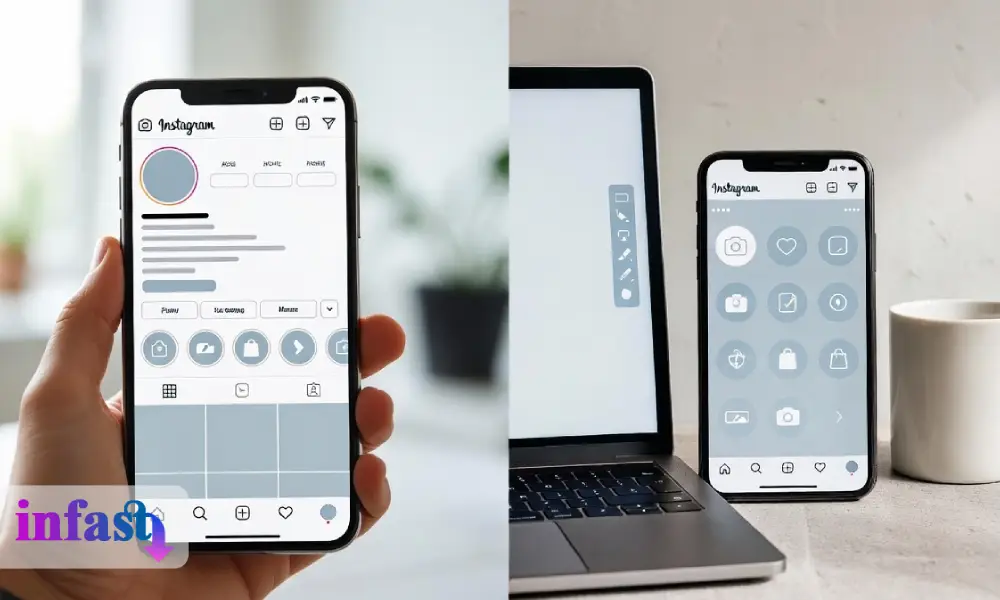
Personal Branding
For individuals or professionals who want to present themselves as experts or creators, Highlights work as a digital portfolio. You can showcase your skills, daily moments, achievements, or behind-the-scenes content to build credibility and personality.
Create Highlights titled “My Work,” “Behind the Scenes,” or “Press Features.”
Small Business
For local shops, online stores, or service providers, Highlights act as a mini catalog. You can organize them into sections like new arrivals, customer testimonials, sales, and FAQs to help visitors browse quickly and make purchasing decisions faster Use Highlights named “New Arrivals,” “Customer Love,” or “Offers.”
Influencers and Content Creators
Creators and influencers can use Highlights to group their stories by themes or campaigns, helping new followers explore past collaborations, trips, or tutorials easily.
“Travel,” “Tutorials,” “Brand Collabs.”
Coaches and Educators
If you teach online or share educational content, Highlights are a great way to store lessons, student testimonials, and answers to common questions. They allow followers to access your best insights anytime. Example: “Tips,” “Guides,” “Q&A.”
Restaurants and Cafés
For hospitality and food businesses, Highlights can display menus, special dishes, events, or customer stories. This makes your page look active and inviting while building trust with potential visitors. Example: “Menu,” “Events,” “Reviews.”
No matter what your niche is, Instagram Highlights give you the freedom to organize your stories strategically — making your profile not just beautiful, but purposeful. When used right, they help shape your digital identity and tell your story even when you’re offline.
Wrapping It Up: Turn Your Stories Into a Lasting Brand Impression
Make Highlights on Instagram are powerful tools for personal branding, business marketing, and storytelling. Learning how to create, customize, and manage Highlights effectively can significantly boost your profile’s engagement and appeal.
Start organizing your best stories today and Best Ideas for Instagram Highlight Covers — even without posting new ones — and watch your profile transform!
Instagram Highlights FAQ
1.How long do Instagram Highlights stay visible?
Highlights remain on your profile permanently until you delete them.
2.Can I add new stories to an existing Highlight?
Yes, simply tap on the Highlight → Edit Highlight → Add Stories.
3.Do Highlights affect Instagram algorithm or reach?
Indirectly, yes. Active and engaging Highlights keep visitors longer on your profile, signaling higher engagement to the algorithm.
4.Can I create Highlights without posting a new story?
Yes, if your Story Archive is enabled — you can create Highlights directly from archived stories.
5.What’s the best size for a Highlight cover?
1080×1920 pixels (9:16 ratio). Keep the icon or text centered.
6.How many Instagram Highlights can you have?
You can have up to 100 active Highlights on Instagram Each Highlight can include multiple Stories. If you reach the limit, you’ll need to delete some Highlights to create space.
8.Can I see who viewed my Highlights?
Only for up to 48 hours after posting the original story — not after it becomes a Highlight.
8.How many Highlights can I have on my profile?
There’s no official limit, but only the first 4–5 are visible without scrolling — prioritize your most important ones.




